In this article, we will find something out about array in Java Core. This is a fundamental knowldege that we need to know when working with Java.
Let’s get started.
Table of contents
1D Array
Declaration an array
data_type[] name_variable;
data_type: primitive data type such asint,char,Double,byteor object.name_variable: identifier.
For example:
int[] values;
Double[] data;
Allocate memory for an 1D array
values = new int[10];
data = new Double[20];
Once the length of an array is defined, it cannot changed in the program.
The index of an array starts from 0. So, the first element is name_variable[0], and the last element is name_variable[n - 1].
The default initial value of elements of an array is 0 for numeric types and false for boolean.
Initialize an array
int[] values = {1, 2, 3, 4, 5};
Multidimensional Array
Declaration an array
int[][] values;
String[][][] data;
Multidimensional array is an array that contains other arrays.
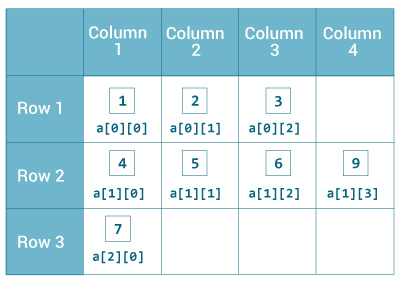
Allocate memory for an nD array
values = new int[2][2];
data = new String[3][4][2];
We can ignore the number of columns
String[][] data = new String[3][];
but to be able to fill it, you will have to initialize each row separately:
String[][] data = new String[2][];
data[0] = new String[3];
data[1] = new String[3];
Initialize an array
int[][] values = {
{1, 2, 3},
{4, 5, 6},
{7}
};
int[][][] test = {
{
{1, -2, 3},
{2, 3, 4}
},
{
{-4, -5, 6, 9},
{1},
{2, 3}
}
};
Refer:
https://www.programiz.com/java-programming/multidimensional-array