When using Spring security, I always cope with problem about permision of account, regardless of right my account. It’s annoyed for me. After digging into this problem, I have some interesting information.
So, in this article, we will discuss some solutions for this permission problem.
Table of contents
- Problem’s context
- Solutions
- What does ROLE_ means?
- Difference between Role and GrantedAuthority
- Wrapping up
Problem’s context
In order to configure Spring Security, we will do all settings in configure() method in our Web configuration that inherited from WebSecurityConfigurerAdapter class, and get username, password, authorization from database in loadUserByUsername() method of UserDetailsServiceImpl class that inherited from UserDetailsService.
To get more information, we can visit this link.
@Configuration
@EnableWebSecurity
public class WebSecurityConfig extends WebSecurityConfigurerAdapter implements WebMvcConfigurer {
@Autowired
private UserDetailsService userDetailService;
@Bean
public PasswordEncoder passwordEncoder() {
return new BCryptPasswordEncoder();
}
@Autowired
public void configureGlobal(AuthenticationManagerBuilder auth) throws Exception {
auth.userDetailsService(userDetailService).passwordEncoder(passwordEncoder());
}
@Override
protected void configure(HttpSecurity http) throws Exception {
http.authorizeRequests()
.antMatchers("/items/**").permitAll() // for rest api
.antMatchers("/").access("hasAnyRole('USER', 'ADMIN')")
.antMatchers("/admin/**").access("hasRole('ADMIN')")
.and()
.formLogin()
.loginProcessingUrl("/login") // link to submit username-password
.loginPage("/login")
.usernameParameter("username")
.passwordParameter("password")
.defaultSuccessUrl("/")
.failureUrl("/login?error")
.and()
.logout()
.logoutRequestMatcher(new AntPathRequestMatcher("/logout"))
//.logoutUrl("/logout")
.logoutSuccessUrl("/login")
.invalidateHttpSession(true)
.deleteCookies("JSESSIONID")
.and()
.exceptionHandling()
.accessDeniedPage("/403")
.and()
.rememberMe()
.tokenRepository(this.persistentTokenRepository())
.tokenValiditySeconds(1*24*60*60);
}
@Bean
public PersistentTokenRepository persistentTokenRepository() {
JdbcTokenRepositoryImpl db = new JdbcTokenRepositoryImpl();
db.setDataSource(dataSource);
return db;
}
}
@Service
public class UserDetailsServiceImpl implements UserDetailsService {
@Autowired
private UserRepository userRepository;
@Override
@Transactional
public UserDetails loadUserByUsername(String username) throws UsernameNotFoundException {
com.vietis.smartkids.domain.User user = userRepository.findByUsername(username);
if (user == null) {
throw new UsernameNotFoundException("User not found");
}
Set<GrantedAuthority> grantedAuthorities = new HashSet<>();
Set<Role> roles = user.getRoles();
for (Role role : roles) {
System.out.println(role.getName());
grantedAuthorities.add(new SimpleGrantedAuthority(role.getName()));
}
UserDetails userDetails = (UserDetails) new org.springframework.security.core.userdetails.User(user.getUsername(), user.getPassword(), grantedAuthorities);
return userDetails;
}
}
And in database, we only save two fields about account’s role such as ADMIN, and USER.
So when following these steps, we will have problem like this below image:
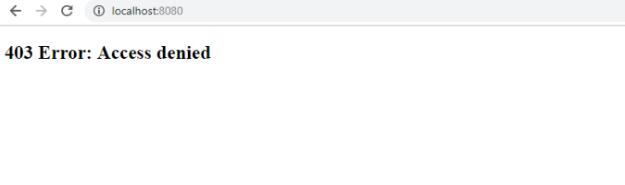
Immediately, we will wonder that everything is right, why it has 403 - Access Denied ?
And we will try to do something with code by adding “ROLE_”:
http.authorizeRequests()
.antMatchers("/items/**").permitAll()
.antMatchers("/").access("hasAnyRole('ROLE_USER', 'ROLE_ADMIN')")
.antMatchers("/admin/**").access("hasRole('ROLE_ADMIN')");
But we will see the highlight error You do not add ROLE_ into above
At the end, we will think about it is a arduous problem.
Solutions
There are two ways to solve this problem. Therefore, we will do each solution step by step.
-
First solution
This solution is very easy to do simply because we only change some roles in database by appending
ROLE_to our text about role such asROLE_USER, andROLE_ADMIN. -
Second solution
Assume that in database, we have roles without
ROLE_at beginning of text such asUSER, andADMIN.So, we will add
ROLE_beforerole.getName():Set<GrantedAuthority> grantedAuthorities = new HashSet<>(); Set<Role> roles = user.getRoles(); for (Role role : roles) { System.out.println(role.getName()); grantedAuthorities.add(new SimpleGrantedAuthority("ROLE_" + role.getName())); }
The two solution is easy to do, but we have to wonder why can we use ROLE_ so?
We will continue to find out about ROLE_.
What does ROLE_ means
This information is referenced from documenentation.
Spring Security has a voter-based architecture which means that an access decision is made by a series of AccessDecisionVoters. The voters act on the "configuration attributes" which are specified for a secured resource (such as a method invocation). With this approach, not all attributes may be relevant to all voters and a voter needs to know when it should ignore an attribute (abstain) and when it should vote to grant or deny access based on the attribute value.
The most common voter is the RoleVoter which by default votes whenever it finds an attribute with the "ROLE_" prefix. It makes a simple comparison of the attribute (such as "ROLE_USER") with the names of the authorities which the current user has been assigned. If it finds a match (they have an authority called "ROLE_USER"), it votes to grant access, otherwise it votes to deny access.
The prefix can be changed by setting the rolePrefix property of RoleVoter. If you only need to use roles in your application and have no need for other custom voters, then you can set the prefix to a blank string, in which case the RoleVoter will treat all attributes as roles.
Difference between Role and GrantedAuthority
-
GrantedAuthority
We can consider that each
GrantedAuthorityas an individual privilege, permission, or right.Those permissions are normally expressed as strings (with the
getAuthority()method). Those strings let us identify the permissions and let our voters decide if they grant access to something.We can grant different
GrantedAuthoritys (permissions) to users by putting them into the security context. We normally do that by implementing our own UserDetailsService that returns a UserDetails implementation that returns the needed GrantedAuthorities.When using
GrantedAuthority, such as through the use of an expression likehasAuthority('READ_AUTHORITY'), we are restricting access in a fine-grained manner. -
Role
Roles (as they are used in many examples) are just permissions with a naming convention that says that a role is a
GrantedAuthoritythat starts with the prefixROLE_.When using a Role directly, such as through an expression like hasRole(“ADMIN”), we are restricting access in a coarse-grained manner.
We can see a lot of places in Spring Security where the role with its
ROLE_prefix is handled specially as E.g. in theRoleVoter, where theROLE_prefix is used as a default. This allows us to provide the role names withtout theROLE_prefix.Prior to Spring security 4, this special handling of “roles” has not been followed very consistently and authorities and roles were often treated the same (as we e.g. can see in the implementation of the
hasAuthority()method inSecurityExpressionRoot- which simply callshasRole()).With Spring Security 4, the treatment of roles is more consistent and code that deals with “roles” (like the
RoleVoter, thehasRoleexpression etc.) always adds theROLE_prefix for us. SohasAuthority('ROLE_ADMIN')means the the same ashasRole('ADMIN')because theROLE_prefix gets added automatically.
In reality, we have use case:
Users have roles and roles can perform certain operations.
We could end up in GrantedAuthorities for the roles a user belongs to and the operations a role can perform. The GrantedAuthorities for the roles have the prefix ROLE_ and the operations have the prefix OP_. An example for operation authorities could be OP_DELETE_ACCOUNT, OP_CREATE_USER, OP_RUN_BATCH_JOB, etc. Roles can be ROLE_ADMIN, ROLE_USER, etc.
We could end up having our entities implement GrantedAuthority like in this (pseudo-code) example:
@Entity
class Role implements GrantedAuthority {
@Id
private String id;
@OneToMany
private final List<Operation> allowedOperations = new ArrayList<>();
@Override
public String getAuthority() {
return id;
}
public Collection<GrantedAuthority> getAllowedOperations() {
return allowedOperations;
}
}
@Entity
class User {
@Id
private String id;
@OneToMany
private final List<Role> roles = new ArrayList<>();
public Collection<Role> getRoles() {
return roles;
}
}
@Entity
class Operation implements GrantedAuthority {
@Id
private String id;
@Override
public String getAuthority() {
return id;
}
}
The ids of the roles and operations we create in our database would be the GrantedAuthority representation, e.g. ROLE_ADMIN, OP_DELETE_ACCOUNT, etc.
When a user is authenticated, make sure that all GrantedAuthoritys of all its roles and the corresponding operations are returned from the UserDetails.getAuthorities() method.
For example:
- The admin role with id
ROLE_ADMINhas the operationsOP_DELETE_ACCOUNT,OP_READ_ACCOUNT,OP_RUN_BATCH_JOBassigned to it. - The user role with id
ROLE_USERhas the operationOP_READ_ACCOUNT.
If an admin logs in the resulting security context will have the GrantedAuthoritys: ROLE_ADMIN, OP_DELETE_ACCOUNT, OP_READ_ACCOUNT, OP_RUN_BATCH_JOB
If a user logs it, it will have: ROLE_USER, OP_READ_ACCOUNT.
The UserDetailsService would take care to collect all roles and all operations of those roles and make them available by the method getAuthorities() in the returned UserDetails instance.
Wrapping up
-
The default voter in Spring security is RoleVoter. So, Spring security will add the
ROLE_prefix by default when usinghasRole()method, but it is not true for usinghasAuthority().For example:
In Spring security 3,
@PreAuthorize("hasRole('ROLE_XYZ')")is the same as@PreAuthorize("hasAuthority('ROLE_XYZ')").In Spring security 4,
@PreAuthorize("hasRole('XYZ')")is the same as@PreAuthorize("hasAuthority('ROLE_XYZ')"). -
To custom voter for granting access to our website, we can make own object of
AccessDecisionManagerclass which contains a list of voters.
Thanks for your reading.
Refer:
https://www.baeldung.com/spring-security-custom-voter
https://javadeveloperzone.com/spring-boot/spring-security-custom-rolevoter-example/
https://javadeveloperzone.com/spring-boot/spring-security-custom-rolevoter-example/
https://stackoverflow.com/questions/33205236/spring-security-added-prefix-role-to-all-roles-name
https://webdevchoices.wordpress.com/2009/07/01/accessdecisionvoter-based-on-content-related-roles/
https://www.journaldev.com/2736/spring-security-example-userdetailsservice
https://www.javacodegeeks.com/2013/11/spring-security-behind-the-scenes.html
Automatic ROLE_ prefixing